Smart Home Troubles? Problem No More!
A Very Simple Guide to Fix Common Smart Home Issues
Smart homes are becoming more popular every year. From voice-controlled lights to AI-powered thermostats, these smart devices make life easier and more convenient. However, like any technology, smart home systems can sometimes act up — losing connection, failing to respond, or showing software glitches.
If you’ve been frustrated by your smart devices not working properly, don’t worry! In this guide, we’ll cover the most common smart home problems and how you can easily fix them yourself.
1. Software Glitches
Problem:
Your smart device suddenly starts acting weird — maybe your smart light doesn’t respond, or your security camera freezes. These are usually caused by small software errors or bugs.

Solution:
- Check for updates: Open your device’s app or system settings and see if a software or firmware update is available. Updates often fix bugs and improve performance.
- Restart your device: A simple reboot can clear temporary issues.
- Factory reset (last resort): If problems continue, back up your data and perform a factory reset. This restores the device to its original settings and usually clears out stubborn issues.
2. Connectivity Issues
Problem:
Your smart device keeps disconnecting or can’t connect to your Wi-Fi network.
Solution:
- Check your router: Make sure it’s working properly and located centrally in your home.
- Restart both router and device: Power cycling often clears connection problems.
- Move closer to the router: Walls and furniture can block signals. Try moving your smart device closer.
- Use a Wi-Fi extender: If your home is large, an extender or mesh system can improve signal strength.
Pro Tip: Use a 2.4 GHz Wi-Fi connection if your smart device struggles with 5 GHz networks — many IoT devices work better on 2.4 GHz.
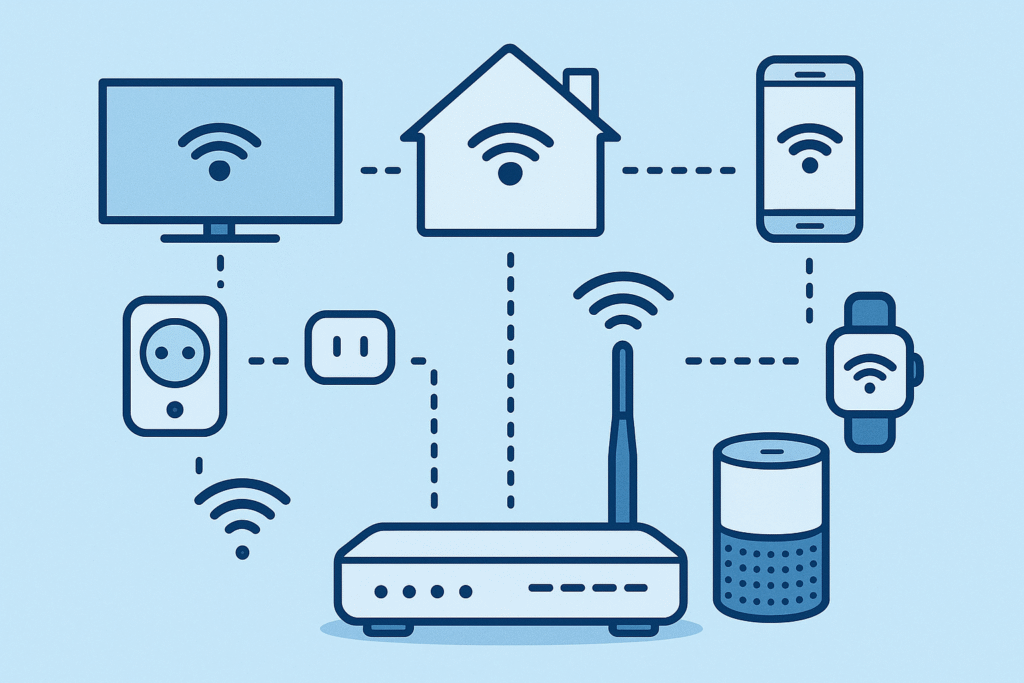
3. Device Not Responding
Problem:
You give voice commands, but your smart speaker or hub doesn’t respond — or worse, it keeps freezing.
Solution:
- Check battery or power: Low power can cause devices to stop responding. Recharge or reconnect to power.
- Reboot the device: Turn it off, wait a few seconds, then turn it back on.
- Check internet connection: A poor Wi-Fi signal can make voice commands fail.
- Factory reset (if nothing else works): Always back up your data before doing this.
Quick Tip: For devices like Alexa or Google Home, you can also check the app to see if they’re online and listening properly.
4. Incompatibility Issues
Problem:
You just bought a new smart device, but it won’t connect with your existing system.
Solution:
- Check compatibility before purchase: Not all devices work together. For example, some smart bulbs may only work with Alexa, not Google Assistant.
- Update firmware: Make sure both devices are running the latest software.
- Use the right app or hub: Some devices require a specific app or bridge (like Philips Hue Bridge).
- Seek professional help: If the problem is complex, a certified smart home technician can help integrate everything correctly.
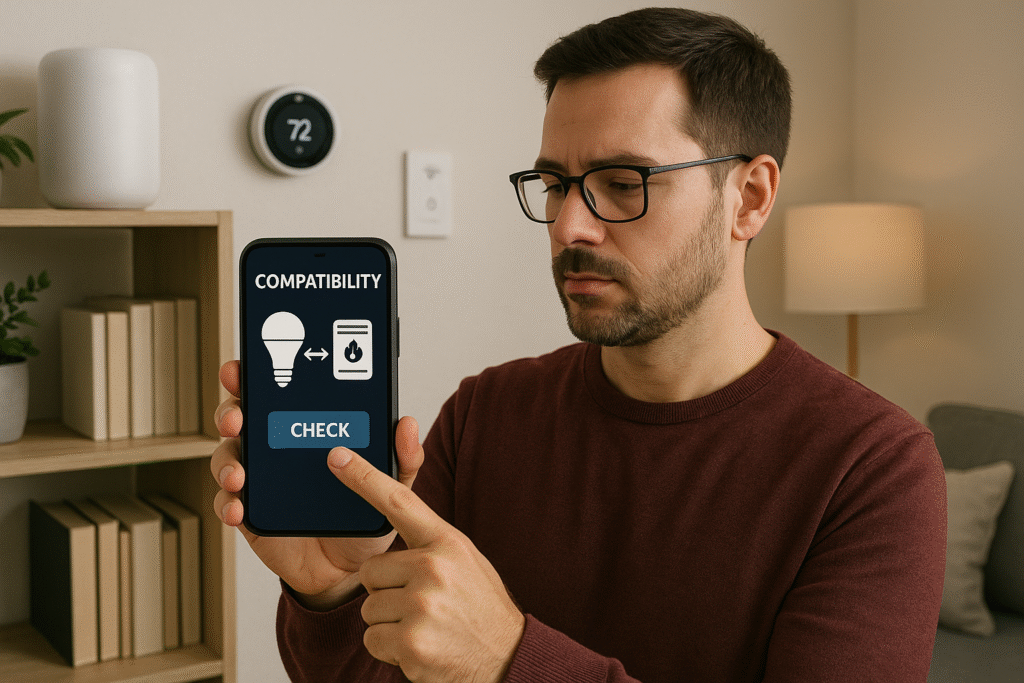
5. Hardware Failures
Problem:
Sometimes, the issue isn’t software at all — it’s the device itself. Maybe it fell, overheated, or just wore out over time.
Solution:
- Check warranty: If your device is under warranty, contact the manufacturer for a replacement or repair.
- Try basic troubleshooting first: Power reset, new cables, or checking ports.
- Replace if needed: Out-of-warranty devices may cost more to fix than to replace.
Pro Tip: Always keep receipts and warranty details handy — they can save you both money and time later.
Now Boost Your Home Security with Smart Gadgets
6. Voice Assistant Misunderstandings
Problem:
Your smart speaker mishears commands or triggers accidentally.
Solution:
- Speak clearly: Avoid background noise when giving commands.
- Train your voice assistant: Most platforms let you “train” your voice to improve recognition.
- Rename devices: Use simple, unique names (e.g., “Bedroom Light” instead of “Light One”).
- Update firmware: Voice processing improves with updates.
7. Smart App Errors
Problem:
The mobile app used to control your smart devices crashes, freezes, or doesn’t load properly.
Solution:
- Update the app: Outdated apps can cause compatibility issues.
- Clear cache and restart your phone.
- Reinstall the app: Sometimes a clean install solves the problem.
- Check permissions: Make sure the app has access to Wi-Fi, Bluetooth, or location (if required).
8. Smart Hub Overload
Problem:
If you have many devices connected, your smart hub may slow down or disconnect randomly.
Solution:
- Limit connected devices: Disconnect unused devices.
- Upgrade your hub: Some hubs handle more devices than others.
- Optimize Wi-Fi: Consider upgrading to a mesh Wi-Fi system for better performance.
9. Privacy and Security Concerns
Problem:
You worry that your smart devices are listening too much or might be hacked.
Solution:
- Change default passwords: Always set unique, strong passwords.
- Enable two-factor authentication (2FA).
- Update devices regularly: Patches fix known security flaws.
- Review permissions: Disable unnecessary microphone or location access.
10. Automation Not Working
Problem:
Your smart routines (like lights turning on automatically) stop working.
Solution:
- Check triggers: Ensure your time, motion, or location triggers are set correctly.
- Update the controlling app.
- Recreate automation: Delete and set it up again — this fixes many syncing issues.
- Restart devices: Sometimes routines fail due to minor connection drops.
Bonus Tips to Keep Your Smart Home Running Smoothly
- Keep everything updated – Outdated software is the #1 cause of issues.
- Label your devices – Easy to identify and manage in your app.
- Reboot your network monthly – Keeps Wi-Fi stable.
- Backup smart home settings – Some systems allow exporting configurations.
Conclusion
Smart homes are amazing, but occasional hiccups are normal. Most problems can be fixed easily with a few simple steps — updating software, restarting devices, or checking connections. With a little patience and regular maintenance, your smart home can run smoothly for years.
Remember: always refer to your device manual or reach out to manufacturer support for issues that seem too technical. A calm, systematic approach solves 90% of smart home problems!
❓FAQs
1. Why do my smart devices keep disconnecting?
This usually happens due to weak Wi-Fi or too many connected devices. Try restarting your router and using a Wi-Fi extender.
2. Should I reset my smart home device often?
Not often. Reset only when necessary—like if updates or reboots don’t fix the issue.
3. How can I keep my smart home secure?
Use strong passwords, update devices regularly, and enable 2FA to prevent unauthorized access.
4. Can all smart devices work together?
No. Always check compatibility before buying new devices. Some use different ecosystems like Alexa, Google Home, or Apple HomeKit.
5. My smart light won’t respond—what should I do?
Check if the light has power, confirm Wi-Fi connection, and restart both the light and the controlling app.


